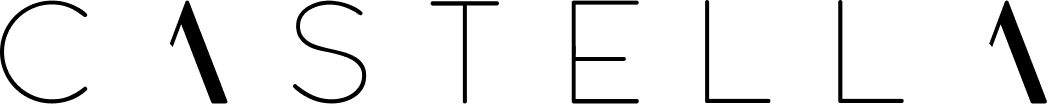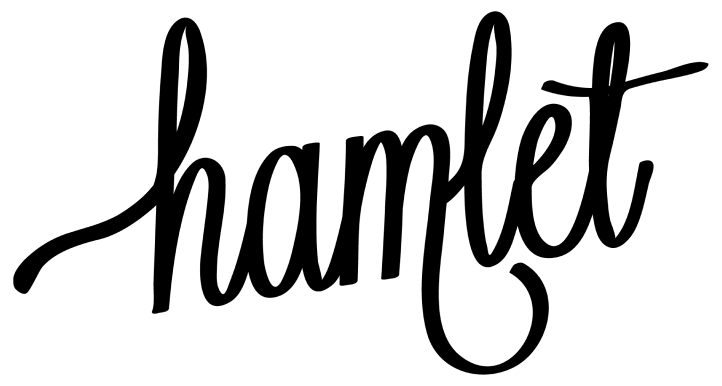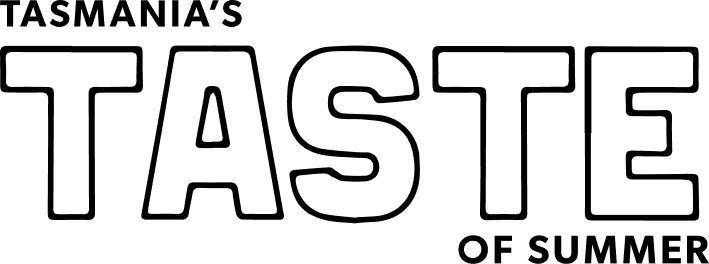Digital Marketing Hobart
Digital Marketing looks completely different for every business or organisation. Based on your goals, we work to strategically tackle the most effective marketing for you.
[scroll to explore]
Our completely custom Digital Marketing services are created by our Hobart team from a blend of our expertise, your knowledge of your business and market as well as what you want your business growth to look like.
Our strategic process
Research & Strategy
We start all digital marketing work with thorough research. This usually looks like multiple conversations with you about your goals and current digital marketing effort. We then take a deep dive and audit everything we can. While we’re in this process, we’ll also look at your competitors, which channels are relevant to you and pull it all together in a strategy.
We also work with you to define what metrics are incorporated into your digital marketing plan and agree to a set of goals for the strategy.
Detailed reporting is also generally set up at this stage so we can start finding our base measure.
Create
Now that we have a digital strategy, we get to work. We start on creating all of the assets that are needed to launch your digital marketing.
Each client is different and during this phase we work across the broader team to create engaging marketing materials. As a full service agency we also cover off on any of the technical expertise that might be needed to get the most from your chosen marketing channels.
Launch
Time to get your digital marketing strategy implemented. During the initial launch phase we pay very close attention to the details and make a lot of minor adjustments and tweaks.
One of the key benefits of digital marketing is having all the data at your fingertips, so you can see what is and what is not working as expected. Having all the knowledge allows us to adjust quickly to get the best return on your marketing budget.
Ongoing
Now that your marketing campaign is delivering results, we start looking for ways that we can build on what you have and continue to grow in the digital space.
We focus on providing ongoing value by continuously improving and adjusting. To keep things working well, we generally have a monthly meeting so you’re up to date and understand where our effort is going.
We take a flexible approach to digital marketing and work across the channels that are relevant to you.
Kings Digital provide specialist services across paid channels such as Google, Instagram, Facebook, Youtube and LinkedIn (to name the most common ones). We can also work with you on your website, social media, emails, video, photography, brand and everything in between.
Some of the platforms we use






Digital marketing questions?
A few common questions we get about working with us on Digital Marketing.

Don’t just take it from us.
Take it from the 70% of clients who work with us on an ongoing basis.
Building relationships is something we like doing. If we’re always working on improvements with you then we know we’ve got it right.